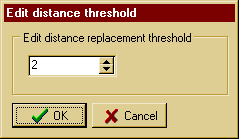|
Use this filter to find a word that is spelt like another word,
usually to locate a spelling mistake or a spelling variation.
An edit distance counts the minimum number of 'edits' required to
change one word into another. A count of 1 is given to each character delete,
character insert or swap of two adjacent characters. Extra deletes, inserts or
swaps increase the edit distance between two words e.g.
| Word 1 |
Word 2 |
Edit distance |
| Delphi |
Delhi |
1 (delete) |
| Delhpi |
Delphi |
1 (swap) |
| Dlphi |
Delphi |
1 (insert) |
| Dlhpi |
Delphi |
2 (insert + swap) |
The length of each string is shown above it, and a warning is displayed on
the status line if they are not the same.
This can be very useful when replacing strings in binary files.
Find a word similar to
The single word to find. The right-click (or context) menu
on this field supports Undo, Cut, Copy, Paste, Delete, Clear Entire Field,
Select All and Select All And Copy. No special characters are allowed.
Pattern options button [...]
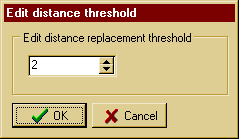
Changes the edit distance threshold. Any strings with an edit distance less
than this value will be replaced by the replace string.
Match Case
When checked, the case of the string found must match the case of the Find
String exactly.
Find Whole Words Only
Disabled - always on by default.
Replace With
The text to replace the found text with. The right-click (or context) menu on this field supports
Undo, Cut, Copy, Paste, Delete, Clear Entire Field, Select All and Select All And Copy,
and entering unprintable and
special characters.
To insert the found text into the replacement, use the text $0. If you need to put a dollar sign $ in the Replace With section, simply double
it i.e. $$.
The replacement text is passed to any sub filters.
Case Sensitive Replace
If the Find String matches text that is entirely in UPPERCASE, this forces the replace
string to all UPPERCASE. If the Find String matches text that is entirely in lowercase,
this forces the replace string to all lowercase.
Replace First Only
Only replace the first occurrence found - skip all remaining matches.
Prompt On Replace
By checking this option, you can manually verify each match before it gets
replaced. You can choose to replace or ignore single matches, the remainder of
the file or the entire job.
Skip Prompt If Identical
If the find string and replace string are identical, this option can be enabled to skip
prompting. This can happen when the case of the search string is identical to the case of
the replace string during a case-insensitive search.
Extract matches
When this option is checked all non-matching text will be discarded, leaving
only the replacement text. This can be handy for data mining content from web sites or
data files.
|